Guidelines and Regulations for Using Server
Registering for a server account
For staff and faculty: Request the System Administrator to provide a server account with username, password, and manual.
For students: Students conducting research or thesis are eligible for a server account. Students may contact their academic advisor to register for an account with the System Administrator.
First access
On first access, server will require user to change their password. Once the password has been changed, the server is ready for use.
Regulations for using server
Do not share the provided server account/password with any outsider.
Do not abuse the available resources. Each account running a service program on a server may only employ a limited amount of 20 CPU cores/server and exhaust no more than 80% RAM capacity to prevent negative impacts on other programs, services.
For servers with discrete graphics processing units (GPU), each account must comply with the rules for usage type (see Table 1).
Do not access, delete, or change the permission status of any folder, file, or data belonging to other people or groups.
Do not save to the server sensitive, insecure data that are not in service of research, study, or work. Do not access unsafe or insecure websites.
Upon encountering a problem, please report it immediately to the System Administrator by generating a ticket on //redmine.ledltg.com/
Do not update or install any service, tool, or software without obtaining permission from the System Administrator first.
Proceed with update, patch installment, or software uninstallment upon the System Administrator’s request when there is a security threat.
| Usage type | Type of card |
|---|---|
| AI LAB staff | Card no: 2, 3, 4, 5 |
| Student | Card no: 0, 1 |
| Product launch | Card no: 6, 7 |
Table 1. Rules on server’s GPU card usage